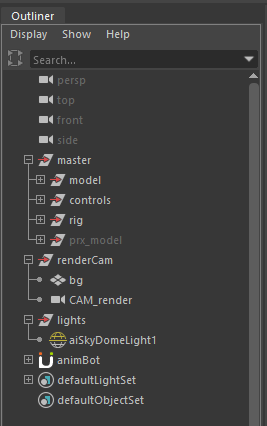Escape Studios AN5001: Blocking
After completing pre-production tasks such as planning, storyboarding, and filming video reference, my next task was blocking out the animation. Upon entering the Knight Spider Animation Challenge, I was given a Maya Project folder to work in. This contained a scene with a HDRI, a simple curved backdrop made from polygons, and a static camera which the rules of the contest prohibit entrants from moving. It also contained the Knight Spider Rig that I would be animating with.
Before animating, I used the reference I had shot and the online tool, SyncSketch, to mark the key poses and breakdown poses of the animation. I also identified the shifting of weight/centre of gravity, and each step/arm movement. I also marked the general position of each extra pair of arms on each key pose. The result of this can be found below. I have imported this, and the version of the reference without sketches, into the aforementioned Maya scene as image planes. I will refer to both of these when blocking out the animation.
The first stage of blocking that I carried out was to translate the key poses from my storyboard to the rig, timing them in accordance with the reference. The result of this is below on the left. On the right is a later playblast, once the dodgeballs were animated and more poses were added.
At the end of last week I carried out a test render. The result of this was suitable as the render settings had already been set up when the file was handed out to contest entrants. My next steps are to create more poses, especially in the first half of the shot.