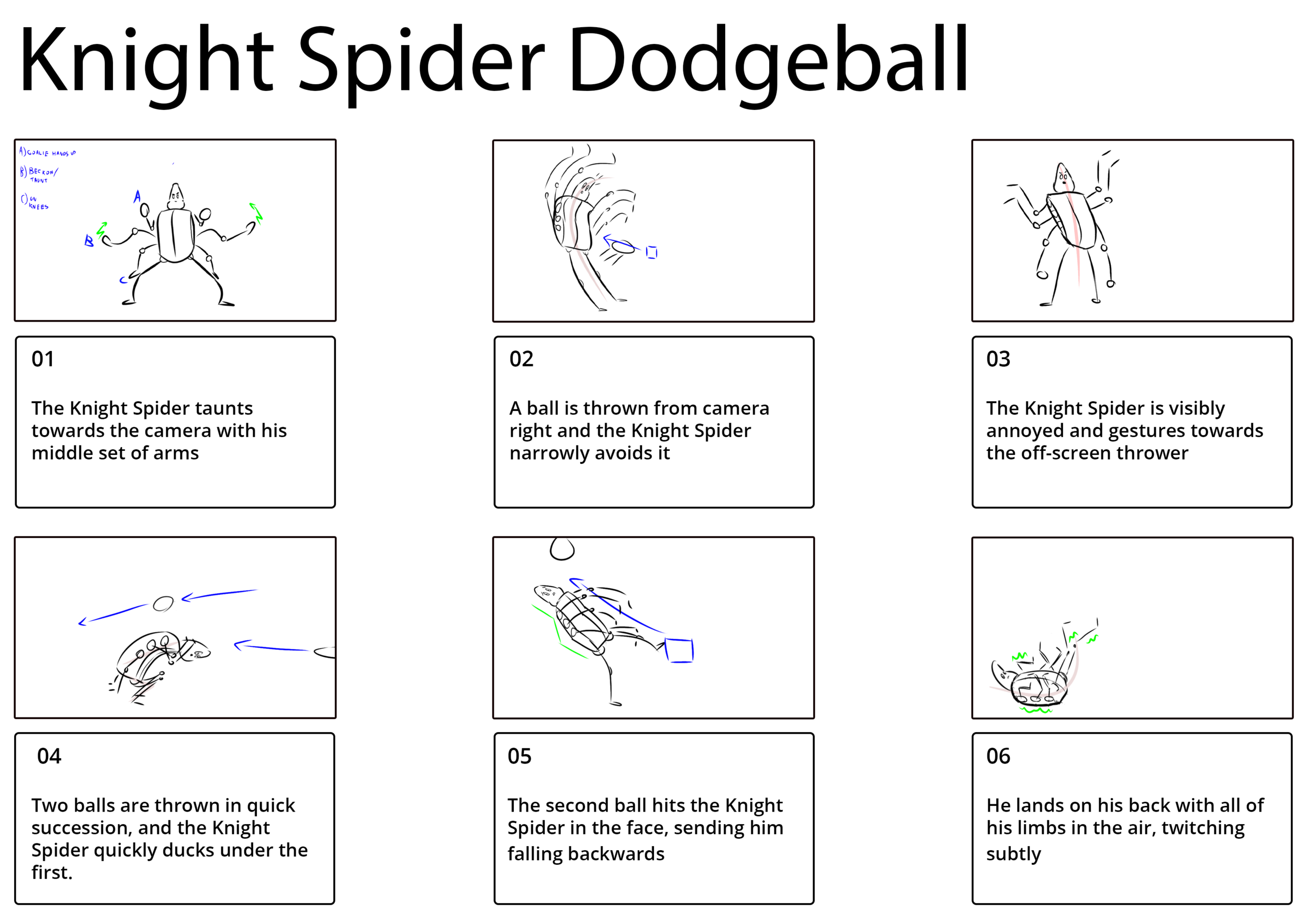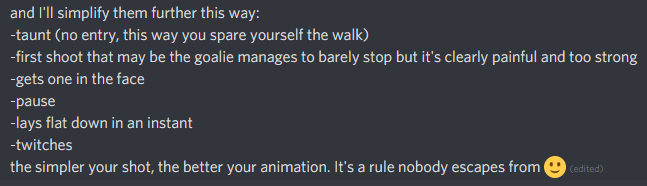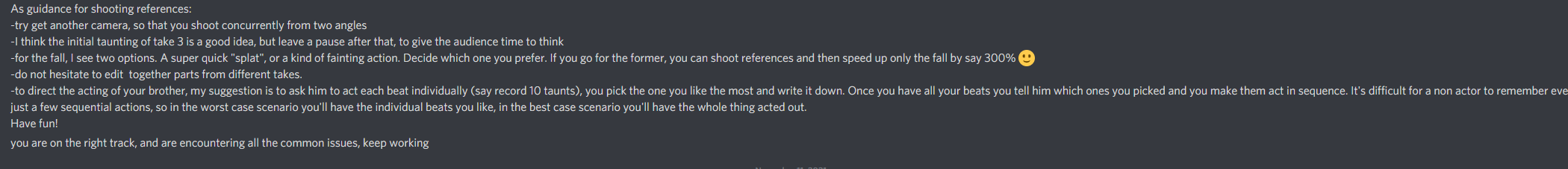Escape Studios AN5001: Pre-Production
AN5001 is a module at Escape Studios that focuses on Character Animation. Students are required to submit a 7-11 second piece of character animation as their work to be graded. Students are also required to enter an animation competition. The competition that I have decided to enter is The Rookies' "Knight Spider Animation Challenge". Using the provided rig pictured below, entrants are required to create a 10-second animation.
This blog will outline the concept and pre-production processes that went into creating my entry for this competition. From the initial planning stage, I tended towards an animated shot that favoured body mechanics. This was mainly due to the restrictions of the competition - which do not allow any sound or camera movement in the final submission - removing the viability of submitting a dialogue shot. The idea that I initially settled on is shown in the thumbnail sketches below. I also tested the rig at this point to check whether it was capable of the level of stretch and deformation needed for the cartoonish style of animation that I intended to create.
Feedback on these ideas led to advice to shorten the sequence of events. I did so, removing the initial "run-up" and deciding on a "fast fall" as described in the feedback below. My final storyboard shows the shortened version of the animation:
After this, I needed to shoot reference in order to animate the complex actions to a believable degree. On the advice of my tutor, I shot my reference from two angles: the front and the side, in order to more easily judge how to position the character in 3D space. The final video reference consists of multiple takes of the sequence spliced together, acted out by my brother who kindly agreed to assist me in this part of the process.
Editing and stabilization of the footage was all carried out in DaVinci Resolve 17. This was different from the previous module’s method of stabilizing and exporting each clip separately in After Effects, then using Premiere Pro to combine the clips into a single video. I found DaVinci Resolve to be a much more efficient way to work with reference video due to the fact that clips can be isolated and stabilized in the same software that places them in a larger timeline. A similarity between this module and the last, however, was my use of the Epic Pen application to match the position of the actor between clips by marking positions of the head and feet on the screen.
This is the video reference that I will use going forward: